Web designer and consultant Scott Dixon shares tips for designing a good church website. He says three traits are essential — great content, good design, and easy navigation.
I can’t count how many times I’ve been asked “What makes a good website?” Or, better yet, “What can I do to make my website better?” I’ve learned there are three essential traits of a good church website or any website for that matter: great content, good design, and easy navigation.
A simple search for top church websites and website designs can help in so many ways. Looks for ideas on sites that are well-organized, easy-to-read, up-to-date, and fresh.
What makes great content?
Great content begins with clean writing that is easy to read and information your readers will find valuable. Keep your content original and make your message stand out. Here are some content ideas:
- Make it easy to find information about worship. Visitors look for service times, location, and other information, such as dress and service style, so make it easy for potential newcomers to know what to expect.
- Children’s ministries are important to many visitors, so share information about the children’s ministry and how children are cared for during services.
- How can people connect with your church? Whether it’s a form or a published email address/phone number, make it easy for a person (especially a newcomer) to reach you, and then be sure you respond. If your office is closed on certain days or only open for certain hours, share your response times.
- Give donors a way to give to your church on your website.
- Be sure your website works with mobile phones and tablets.
- Consider interactive tools like The City, Twitter™, and Facebook to complement your website. No website will ever be as up to date as the real-time conversations of social media. So don’t miss out on having your church engaged with your community via these tools.
- Keep your content organized. Use bullets and numbered lists to draw the eye to important points. Use images to help your visitors relate to a topic.
- Be sure to edit and revise content. Always check word choice, grammar, and spelling. Stay away from using too many exclamation points or ALL CAPS.
- Update your content regularly and check hyperlinks. Broken links are frustrating and will drive people away from your site.
What is a good design?
Good design doesn’t just mean an expensive template or customized design. Your pages should have a consistent look and layout. Background colors, fonts and font styles, and use of graphics contribute to a consistent look. Avoid using different backgrounds or even different colors on ministry pages because it distracts your visitors. Instead, include image placeholders in your design so pages can have different images while maintaining a consistent look and layout.
Choose a design that reflects who you are. For example, dark red colors, images of stained glass, and images of formal services will lead visitors to believe your church is more traditional. Colors and images can impact what someone feels when coming to your site for the first time. What is the impression you’re trying to give? A simple search for top church websites and website designs can help in so many ways. Look for ideas on sites that are well-organized, easy-to-read, up-to-date, and fresh.
How do I plan for easy navigation?
Before starting a new site or even creating a new design, it’s always best to map the journey. Like taking a road trip, it’s a good idea to map out the trip before you get behind the wheel. This begins with setting up your navigation or your site map. This road map will help you decide what’s important and where things should live. You can find many resources on the web for setting up a good site map. Begin with setting up a hierarchical structure and organizing your site into sections and subsections. A good site map is important for the designer as well as for the site administrators and it’s a great way to begin building content.
One challenge when designing a church website is trying to get a committee to agree on design elements. I have worked with large committees in the past and it’s always hard to move forward, even on the smallest of decisions. If you anticipate this challenge, consider selecting a chairperson who can take control and make firm decisions on behalf of the group. Still, keep in mind that suggestions and comments from the committee and ministry leaders can be helpful when setting up your navigation or choosing a color scheme for your site.
Finally, plan to have people, including people who represent your “end users,” test the website. They can help you discover usability issues with the site navigation, content, and presentation that you may have overlooked.
This article is adapted from a post on ACS Technologies’ website and used with permission.
Related Resources:
- Check Your Website Immediately by Lovett H. Weems, Jr.
- Meeting Your New First-Time Guest by Don Nations
- Your Website is Your Church’s Welcome Mat by Matthew Lyons