Fifty years ago a person moved to town, looked in the newspaper or phone book for a church of their denomination, visited a couple of them (if there were more than one), and then joined the church.
Twenty-five years ago a person moved to town, looked in the newspaper or phone book for churches in general, visited three or four of them, and then joined the church of their choice — or at least attended there on a regular basis.
If you want to reach potential first-time guests, a great website is an indispensable tool.
Today a person decides to move to a new town, goes online long before they ever move, searches for “church” and “[town name],” looks at the websites of the ten that show up on the search screen, quickly eliminates most of the churches, reads the remaining websites more carefully, finds one or two to visit, and then begins to attend on a somewhat regular basis.
Oh, how the world has changed! Advertising on the church page of the local paper in an attempt to gain first-time guests is mostly wasted money. The same is true for ads in the Yellow Pages. Unless you have an outstanding sign located on a busy thoroughfare with letters large enough to be read by a driver traveling at the speed limit, this is unlikely to be a source of many first-time guests either.
If you want to reach potential first-time guests, a great website is an indispensable tool. When people walk through the doors of your church for the first time, rarely are they first-time guests. They likely are second or third or fourth-time guests. Their first few visits were trips to your website. They already know who you are, what you do, what you believe, and the programs you offer — or at least they think they do. When they read your website, they assume that you are telling the truth and giving a fair representation of the church. If you did not, they will quickly discover this and go elsewhere.
So what does a great church website look like? I have reviewed hundreds of church websites over the past ten years, and here are my top eight suggestions.
- Make the development of your website a team effort. This is not a project for one person who designs the site and is the only person who can access it. The church needs to be able to update the website even if that person is sick, dies, gets mad, moves, or leaves. Too many churches are held hostage to the time schedule, tastes, demands, and desires of a single individual who “runs” the website. The use of an outside professional may be invaluable.
- Keep the home page simple and visible. Avoid making the viewer scroll down to see information on the home page. You can do this on other pages but not the home page. Make the page uncluttered — you do not need to say everything on the home page. Think www.Google.com more than www.cnn.com. View the site in various browsers and on a few mobile devices.
- Create an easy-to-find place for guests. Include a large button on the home page which says something like “Guest Information.” That page provides all of the basic information a guest might desire: worship times, what to expect in the worship service(s), typical attire of those who attend worship, directions to the church, where to park, information about the nursery (locations and policies), and how to contact the church. Include a map of the church and a map to the church. Avoid sending your guests on a scavenger hunt to find important information.
- Include pictures and biographical sketches of your staff members. These can help a guest feel like they “know” the church and create multiple points of possible commonality (“I went to that school also,” “they love to fish like we do,” “we both have four sons,” etc.). Also include a way to email the members of the staff.
- Keep the website up to date. An out of date website screams to a potential guest — our church really does not live in the 21st century. It is more important for the website to be accurate and up to date than complex and full of bells and whistles. Make it as interactive as possible, and respond to inquiries quickly. Use social media to connect with guests.
- Include pictures of people throughout the website. Do not use stock photos of people who do not attend. Instead, show the people of the congregation in worship, study, service and play. Help guests “see themselves” in the picture — that is, include pictures of people in all ages and stages. Use “feel good” pictures and make each shot count.
- Be sure that everything on the website works and makes sense. Too often links do not work, pages are not set up, pictures do not load, or documents do not download. I have seen many churches use a template for their website (nothing inherently wrong with that) but leave elements visible that really should be hidden. Also, remember to spell check the site. Be organized — less is more.
- Be yourself. Have fun with the site. Make it your own. Resist the temptation to copy everyone else. Reflect the kind of church you are and show your strengths. And invite people to join you!